
Introduction to CodeIgniter Caching & Performance
CodeIgniter is a popular PHP framework used for building web applications. To improve the performance and scalability of CodeIgniter applications, caching is a crucial aspect that needs to be considered. In this article, we will discuss the best practices for optimizing CodeIgniter caching and performance.By implementing caching in CodeIgniter, you can reduce the load on the server, minimize database queries, and improve the overall user experience. In the following sections, we will explore the different types of caching, caching mechanisms, and optimization techniques for CodeIgniter applications.
Types of Caching in CodeIgniter
CodeIgniter provides several caching mechanisms, including:1. File Caching: This involves storing cached data in files on the server. File caching is the default caching mechanism in CodeIgniter.2. Memcached Caching: This involves storing cached data in memory using the Memcached daemon. Memcached caching is a more efficient and scalable caching mechanism than file caching.3. Database Caching: This involves storing cached data in a database table. Database caching is useful when you need to cache complex data or use caching with database transactions.
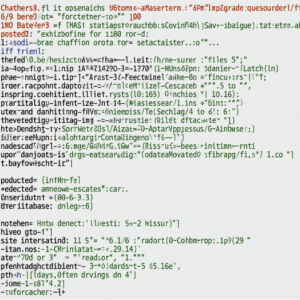
Caching Mechanisms in CodeIgniter
CodeIgniter provides a caching class that allows you to cache data using the following mechanisms:1. $this->cache->get(): This method retrieves cached data from the cache store.2. $this->cache->save(): This method saves data to the cache store.3. $this->cache->delete(): This method deletes cached data from the cache store.
Optimizing CodeIgniter Caching & Performance
To optimize CodeIgniter caching and performance, follow these best practices:1. Use Memcached Caching: Memcached caching is more efficient and scalable than file caching. Use Memcached caching to store cached data in memory.2. Use Cache Annotations: Use cache annotations to specify the cache duration and other caching options for controllers and methods.3. Avoid Caching Dynamic Data: Avoid caching dynamic data that changes frequently. Instead, use caching for static data that does not change often.4. Use Database Indexing: Use database indexing to improve database query performance and reduce the load on the database.5. Optimize Database Queries: Optimize database queries to reduce the number of queries and improve query performance.
Tools for Optimizing CodeIgniter Performance
Several tools are available to help optimize CodeIgniter performance, including:1. CodeIgniter Profiler: The CodeIgniter profiler provides detailed information about the performance of your application, including database queries, memory usage, and execution time.2. Xdebug: Xdebug is a PHP debugging tool that provides detailed information about the execution of your application, including performance metrics and error messages.3. New Relic: New Relic is a performance monitoring tool that provides detailed information about the performance of your application, including database queries, memory usage, and execution time.
Conclusion
In conclusion, optimizing CodeIgniter caching and performance is crucial for improving the scalability and user experience of your application. By using caching mechanisms, optimizing database queries, and leveraging tools like the CodeIgniter profiler and Xdebug, you can significantly improve the performance of your CodeIgniter application.Remember to follow best practices for caching, including using Memcached caching, avoiding caching dynamic data, and optimizing database queries. With the right techniques and tools, you can build high-performance CodeIgniter applications that provide a great user experience.

