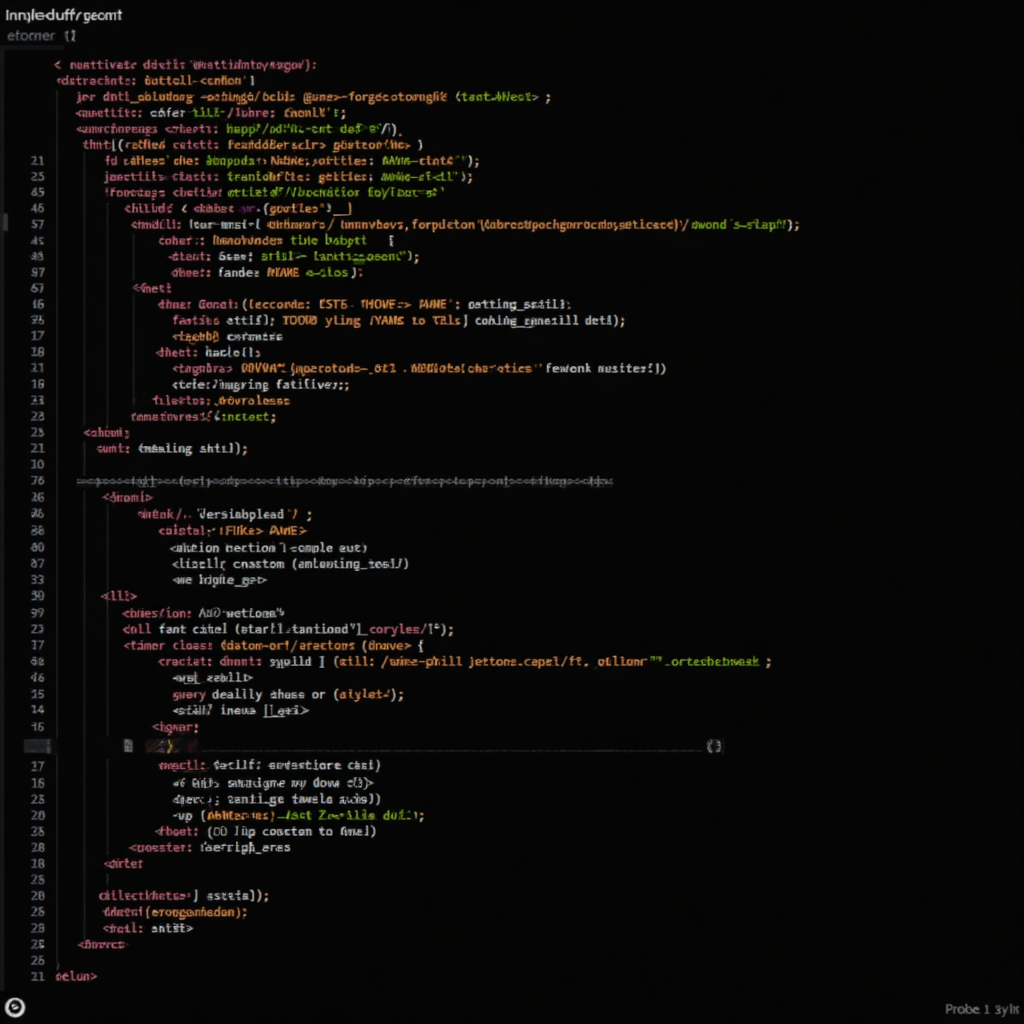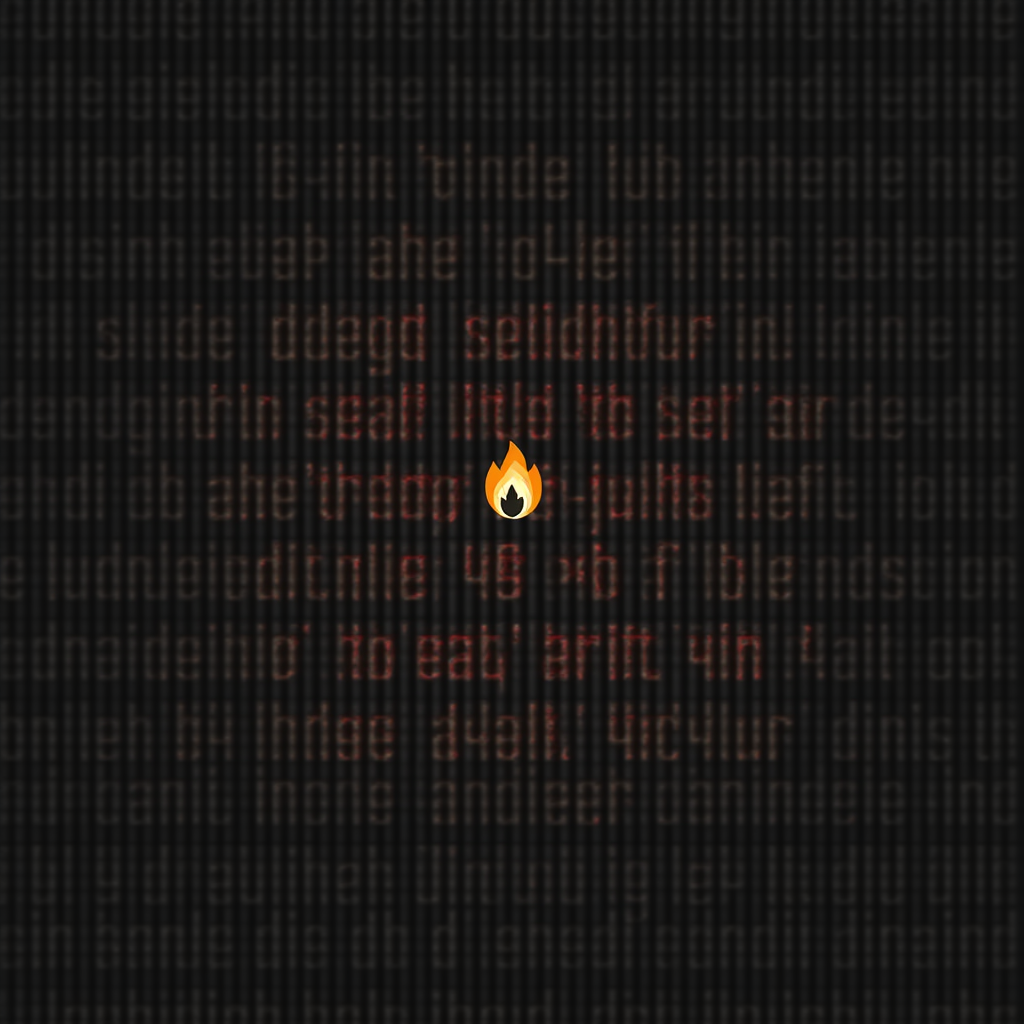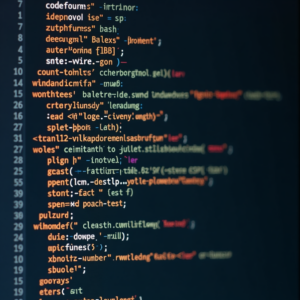
Introduction to CodeIgniter Migration
CodeIgniter is a powerful PHP web framework that enables developers to build dynamic and scalable web applications. With its extensive set of libraries and simple syntax, it has become a popular choice among developers. However, migrating to CodeIgniter can be a daunting task, especially for those who are new to the framework. In this article, we will provide a comprehensive guide on how to migrate to CodeIgniter, covering the essential steps and best practices to ensure a smooth transition.Whether you are moving from a different PHP framework or starting from scratch, this guide will walk you through the process of setting up CodeIgniter, configuring the environment, and migrating your existing code. By the end of this article, you will have a solid understanding of how to migrate to CodeIgniter and take advantage of its features to build robust and efficient web applications.
Pre-Migration Checklist
Before starting the migration process, it’s essential to prepare your environment and ensure that you have everything needed to complete the transition. Here’s a pre-migration checklist to get you started:1. Familiarize yourself with CodeIgniter’s documentation and features to understand its capabilities and limitations.2. Set up a local development environment, including a code editor, database management system, and a PHP server.3. Back up your existing code and database to prevent data loss during the migration process.4. Plan your migration strategy, including the scope, timeline, and resources required to complete the transition.

Setting Up CodeIgniter
Once you have completed the pre-migration checklist, it’s time to set up CodeIgniter. Here’s a step-by-step guide to get you started:1. Download the latest version of CodeIgniter from the official website and extract the files to your local development environment.2. Configure the base URL, database settings, and other environment variables in the application/config/config.php file.3. Create a new database or modify the existing one to match CodeIgniter’s database schema requirements.4. Set up the routing system, including defining routes, controllers, and views to handle HTTP requests and responses.
Migrating Existing Code
Migrating existing code to CodeIgniter requires a thorough understanding of the framework’s syntax and architecture. Here are some tips to help you migrate your code:1. Start by migrating the database schema, including tables, fields, and relationships to match CodeIgniter’s database requirements.2. Modify your existing PHP code to use CodeIgniter’s syntax and libraries, including the use of controllers, models, and views.3. Update your front-end code, including HTML, CSS, and JavaScript, to work seamlessly with CodeIgniter’s routing system and templates.4. Test your migrated code thoroughly to ensure that it works as expected and addresses any issues that may arise during the migration process.
Best Practices for CodeIgniter Migration
To ensure a successful migration to CodeIgniter, follow these best practices:1. Keep your code organized and modular, using CodeIgniter’s built-in features such as controllers, models, and views to separate concerns.2. Use CodeIgniter’s built-in libraries and helpers to simplify tasks and reduce code duplication.3. Follow CodeIgniter’s coding standards and conventions to ensure consistency and readability throughout your codebase.4. Test your code regularly to catch and fix issues early on, and to ensure that your application is stable and performant.
Conclusion
Migrating to CodeIgniter can be a complex process, but with the right approach and mindset, you can ensure a smooth transition and take advantage of the framework’s features to build robust and efficient web applications.By following the steps outlined in this guide, you can prepare your environment, set up CodeIgniter, migrate your existing code, and follow best practices to ensure a successful migration.Remember to stay up-to-date with the latest CodeIgniter releases and documentation, and to join the community forums and discussion groups to connect with other developers and get help when you need it.