
Introduction to Multilingual Applications
Multilingual applications are software systems that can communicate with users in multiple languages. This allows businesses and organizations to cater to a global audience and expand their reach beyond geographical boundaries. With the help of CodeIgniter, a popular PHP web framework, developers can easily create multilingual applications.CodeIgniter provides a robust set of tools and libraries that make it easy to develop multilingual applications. Its modular design and flexible architecture allow developers to easily integrate language support into their applications. In this article, we will explore how to develop multilingual applications with CodeIgniter.
Setting Up CodeIgniter for Multilingual Support
To develop a multilingual application with CodeIgniter, you need to set up the framework to support multiple languages. This involves configuring the language settings and creating language files. Here are the steps to follow:First, you need to configure the language settings in the CodeIgniter configuration file. You can do this by opening the config.php file and setting the $config['language'] variable to the default language of your application.Next, you need to create language files for each language you want to support. Language files contain translations of text and other language-specific data. You can create language files in the application/language directory.
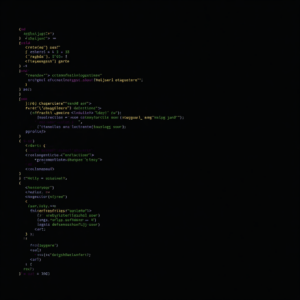
Creating Language Files
Language files are an essential part of multilingual applications. They contain translations of text and other language-specific data. To create a language file, you need to create a PHP file with the same name as the language code. For example, if you want to create a language file for English, you can create a file named en.php.Inside the language file, you can define translations for different text and other language-specific data. You can use the $lang array to define translations. For example:$lang['hello'] = 'Hello';This defines the translation for the word “hello” in the English language.
Switching Between Languages
To switch between languages, you can use the $this->lang->load() method to load the language file for the selected language. You can also use the $this->config->set_item() method to set the language setting in the CodeIgniter configuration.For example, to switch to French, you can use the following code:$this->lang->load('french', 'french');$this->config->set_item('language', 'french');
Using Language-Specific Data
To use language-specific data in your application, you can use the $this->lang->line() method to retrieve translations from the language file. You can pass the key of the translation as an argument to the method.For example, to display the translation for the word “hello”, you can use the following code:echo $this->lang->line('hello');This will display the translation for the word “hello” in the current language.
Best Practices for Multilingual Applications
When developing multilingual applications, there are several best practices to keep in mind. Here are a few tips to help you get started:First, make sure to separate language-specific data from your application code. This will make it easier to manage and update translations.Second, use a consistent naming convention for your language files and translations. This will make it easier to identify and manage translations.Third, consider using a translation management tool to help manage and update translations. This can save you time and effort in the long run.
Conclusion
In conclusion, developing multilingual applications with CodeIgniter is a relatively straightforward process. By following the steps outlined in this article, you can easily create a multilingual application that caters to a global audience.Remember to separate language-specific data from your application code, use a consistent naming convention for your language files and translations, and consider using a translation management tool to help manage and update translations.With these tips and best practices, you can create a multilingual application that meets the needs of your users and expands your reach beyond geographical boundaries.

