
Introduction to CodeIgniter User Authentication & Authorization
CodeIgniter is a powerful PHP framework that provides a robust set of tools for building web applications. One of the most critical aspects of any web application is user authentication and authorization. In this article, we will delve into the world of CodeIgniter user authentication and authorization, exploring the various techniques and best practices for securing your application.CodeIgniter provides a flexible and modular framework for building authentication and authorization systems. With its extensive library of helpers and plugins, developers can easily implement robust security features to protect their applications from unauthorized access.
Understanding CodeIgniter’s Authentication Library
CodeIgniter’s authentication library is a powerful tool that simplifies the process of user authentication. The library provides a range of features, including user registration, login, and password recovery. To use the authentication library, you need to load it in your controller and configure the authentication settings.The authentication library uses a combination of session data and database storage to manage user authentication. When a user logs in, their credentials are verified against the database, and a session is created to store their authentication data. This approach provides a secure and efficient way to manage user authentication.
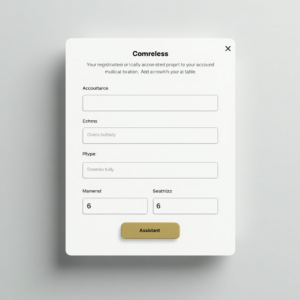
Implementing User Registration
User registration is an essential aspect of any web application. CodeIgniter provides a range of tools and libraries to simplify the process of user registration. To implement user registration, you need to create a registration form, validate user input, and store the user data in the database.CodeIgniter’s form validation library provides a powerful way to validate user input. You can use the library to validate user input, such as username, email, and password, and display error messages to the user. Once the user input is validated, you can store the user data in the database using CodeIgniter’s database library.
Implementing User Login
User login is another critical aspect of user authentication. CodeIgniter provides a range of tools and libraries to simplify the process of user login. To implement user login, you need to create a login form, validate user input, and verify the user credentials against the database.CodeIgniter’s authentication library provides a powerful way to verify user credentials. You can use the library to verify the user’s username and password against the database, and create a session to store their authentication data. Once the user is logged in, you can redirect them to a protected area of the application.
Implementing User Authorization
User authorization is the process of determining what actions a user can perform within an application. CodeIgniter provides a range of tools and libraries to simplify the process of user authorization. To implement user authorization, you need to create a system of roles and permissions, and assign these roles to users.CodeIgniter’s authentication library provides a powerful way to manage user roles and permissions. You can use the library to assign roles to users, and verify their permissions before allowing them to access protected areas of the application. This approach provides a secure and efficient way to manage user authorization.
Best Practices for CodeIgniter User Authentication & Authorization
When implementing user authentication and authorization in CodeIgniter, there are several best practices to keep in mind. First, always validate user input to prevent SQL injection and cross-site scripting attacks. Second, use secure password hashing algorithms, such as bcrypt, to store user passwords securely.Third, use a secure protocol, such as HTTPS, to encrypt communication between the client and server. Finally, always log out users after a period of inactivity to prevent session hijacking. By following these best practices, you can ensure that your CodeIgniter application is secure and protected against unauthorized access.
Conclusion
In conclusion, CodeIgniter user authentication and authorization are critical aspects of any web application. By using CodeIgniter’s authentication library and following best practices, you can create a secure and robust authentication system. Whether you’re building a simple blog or a complex enterprise application, CodeIgniter provides the tools and flexibility you need to manage user authentication and authorization.By mastering CodeIgniter user authentication and authorization, you can create web applications that are both secure and user-friendly. With its extensive library of helpers and plugins, CodeIgniter provides a powerful framework for building robust and scalable web applications. So why wait? Start building your next web application with CodeIgniter today!

