
Introduction to CodeIgniter Plugin Development
CodeIgniter is a popular PHP web framework that allows developers to build robust and scalable web applications. One of the key features of CodeIgniter is its support for plugins, which enable developers to extend the functionality of their applications without modifying the core code. In this article, we will explore the world of CodeIgniter plugin development and discover how to create custom plugins to enhance your application’s functionality.CodeIgniter plugins are self-contained pieces of code that can be easily installed, updated, and removed from an application. They can be used to add new features, modify existing ones, or even replace core functionality. With plugins, developers can reuse code across multiple projects, reducing development time and increasing productivity.
Benefits of CodeIgniter Plugin Development
There are several benefits to developing plugins for CodeIgniter. Some of the most significant advantages include:Modularity: Plugins allow you to break down your application into smaller, independent modules, making it easier to manage and maintain. Each plugin can be developed, tested, and updated separately, without affecting the rest of the application.Reusability: Plugins can be reused across multiple projects, reducing the amount of code that needs to be written and maintained. This not only saves time but also reduces the risk of errors and inconsistencies.Flexibility: Plugins can be used to add new features or modify existing ones, giving you the flexibility to customize your application to meet specific requirements. You can also use plugins to override core functionality, if needed.
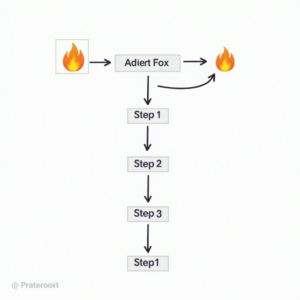
Creating a CodeIgniter Plugin
Creating a CodeIgniter plugin is a straightforward process that involves several steps. Here’s an overview of the process:Step 1: Define the plugin’s functionality and purpose. Determine what features you want to add or modify and how the plugin will interact with the rest of the application.Step 2: Create a new PHP file for the plugin and give it a unique name. The file should be placed in the application/plugins directory.Step 3: Define the plugin’s class and methods. The class should extend the CI_Controller class, and the methods should be defined according to the plugin’s functionality.Step 4: Load the plugin in your application using the $this->load->plugin() method. You can also autoload the plugin by adding it to the autoload.php file.
Best Practices for CodeIgniter Plugin Development
When developing CodeIgniter plugins, there are several best practices to keep in mind. Here are some tips to help you create high-quality plugins:Keep it simple and focused. A plugin should have a single, well-defined purpose and should not be overly complex.Use meaningful and descriptive names for your plugin and its methods. This will make it easier for others to understand and use your plugin.Follow the CodeIgniter coding standards and conventions. This will ensure that your plugin is consistent with the rest of the framework and is easy to integrate.Test your plugin thoroughly to ensure it works as expected and does not introduce any bugs or security vulnerabilities.
Common Use Cases for CodeIgniter Plugins
CodeIgniter plugins can be used in a variety of scenarios to extend and customize the functionality of an application. Here are some common use cases:Authentication and authorization: Plugins can be used to implement custom authentication and authorization systems, such as OAuth or OpenID.Payment gateways: Plugins can be used to integrate payment gateways, such as PayPal or Stripe, into an application.Social media integration: Plugins can be used to integrate social media platforms, such as Facebook or Twitter, into an application.Caching and optimization: Plugins can be used to implement caching and optimization techniques, such as memcached or APC, to improve application performance.
Conclusion
In conclusion, CodeIgniter plugin development offers a powerful way to extend and customize the functionality of your application. By creating custom plugins, you can add new features, modify existing ones, and reuse code across multiple projects. With the best practices and tips outlined in this article, you can create high-quality plugins that are easy to integrate and maintain.Whether you’re a seasoned developer or just starting out with CodeIgniter, plugin development is an essential skill to master. By leveraging the power of plugins, you can take your applications to the next level and provide a better user experience.

