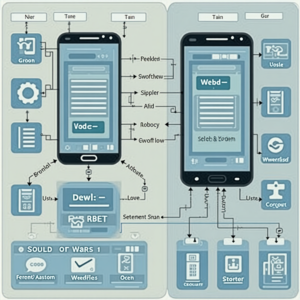
Introduction to CodeIgniter Mobile App Backend Development
CodeIgniter is a popular PHP framework used for building robust and scalable web applications, and it can also be used to create a backend for mobile apps. When it comes to mobile app development, having a well-structured backend is crucial for ensuring seamless communication between the app and the server. In this article, we will discuss the best practices for CodeIgniter mobile app backend development.The goal of this article is to provide developers with a comprehensive guide on how to build a secure, efficient, and scalable backend using CodeIgniter. We will cover topics such as setting up the development environment, designing the database, implementing authentication and authorization, and optimizing performance.
Setting Up the Development Environment
To start building a CodeIgniter backend for a mobile app, you need to set up a development environment that includes a code editor, a database management system, and a local server. Some popular choices for code editors include Sublime Text, Atom, and Visual Studio Code.For database management, you can use MySQL or PostgreSQL, and for a local server, you can use XAMPP or MAMP. Once you have set up your development environment, you can create a new CodeIgniter project and start building your backend.It’s also important to note that you should use a version control system such as Git to manage your code and collaborate with other developers. This will help you keep track of changes and ensure that your code is always up-to-date.

Designing the Database
A well-designed database is essential for a robust and scalable backend. When designing a database for a mobile app, you need to consider the types of data that will be stored and how they will be retrieved.Some best practices for designing a database include using a relational database management system, normalizing tables, and indexing columns. You should also ensure that your database is secure and backup regularly to prevent data loss.In CodeIgniter, you can use the built-in database library to interact with your database. This library provides a simple and convenient way to perform CRUD (Create, Read, Update, Delete) operations and query your database.
Implementing Authentication and Authorization
Authentication and authorization are critical components of a secure backend. Authentication involves verifying the identity of users, while authorization involves determining what actions they can perform.In CodeIgniter, you can implement authentication using the built-in session library. This library allows you to store user data in a secure session that can be accessed throughout the application.For authorization, you can use a role-based access control system. This involves assigning roles to users and determining what actions they can perform based on their role. In CodeIgniter, you can use the built-in ACL (Access Control List) library to implement role-based access control.
Optimizing Performance
Optimizing performance is crucial for ensuring a seamless user experience. In CodeIgniter, you can optimize performance by using caching, minifying assets, and optimizing database queries.Caching involves storing frequently accessed data in a cache layer, so it can be retrieved quickly without having to query the database. In CodeIgniter, you can use the built-in caching library to implement caching.Minifying assets involves compressing CSS, JavaScript, and HTML files to reduce their size and improve page load times. You can use tools such as Gzip or Brotli to minify assets in CodeIgniter.Optimizing database queries involves using efficient queries that retrieve only the necessary data. In CodeIgniter, you can use the built-in database library to optimize database queries and improve performance.
Security Considerations
Security is a critical aspect of backend development. In CodeIgniter, you can ensure security by using prepared statements, validating user input, and protecting against cross-site scripting (XSS) and cross-site request forgery (CSRF) attacks.Prepared statements involve using parameterized queries to prevent SQL injection attacks. In CodeIgniter, you can use the built-in database library to use prepared statements.Validating user input involves checking user data to ensure it conforms to expected formats and does not contain malicious code. In CodeIgniter, you can use the built-in validation library to validate user input.Protecting against XSS and CSRF attacks involves using techniques such as output encoding and token-based validation. In CodeIgniter, you can use the built-in security library to protect against these types of attacks.
Conclusion
In conclusion, CodeIgniter is a powerful PHP framework that can be used to build a robust and scalable backend for mobile apps. By following best practices such as setting up a development environment, designing a database, implementing authentication and authorization, optimizing performance, and ensuring security, you can create a backend that meets the needs of your mobile app.Remember to always follow security best practices and use the latest version of CodeIgniter to ensure your backend is secure and up-to-date. With the right tools and techniques, you can build a backend that provides a seamless user experience and supports the success of your mobile app.

