
Introduction to CodeIgniter Backend Development
CodeIgniter is a popular PHP framework used for building robust and scalable web applications. It provides a simple and elegant way to create web applications quickly and efficiently. In this article, we will explore the world of CodeIgniter backend development and learn how to build a robust and efficient backend using this framework.CodeIgniter provides a rich set of features and tools that make it an ideal choice for building complex web applications. Its modular design, simple syntax, and extensive documentation make it a favorite among developers. Whether you are building a simple blog or a complex e-commerce application, CodeIgniter provides the perfect foundation for your project.
Setting Up CodeIgniter
To get started with CodeIgniter, you need to download and install the framework on your local machine. You can download the latest version of CodeIgniter from the official website. Once you have downloaded the framework, you need to extract the files to your desired directory.After extracting the files, you need to configure the framework to work with your database. CodeIgniter provides a simple and elegant way to interact with your database using its built-in database library. You can configure the database settings in the database.php file located in the config directory.Once you have configured the database settings, you can start building your application. CodeIgniter provides a simple and intuitive way to create controllers, models, and views. You can create a new controller by creating a new PHP file in the controllers directory.
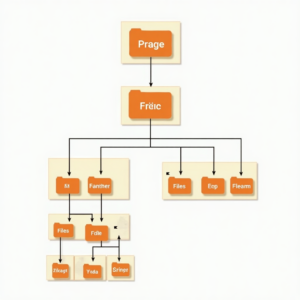
Controllers in CodeIgniter
Controllers are the heart of any CodeIgniter application. They handle user input, interact with models and databases, and render views. In CodeIgniter, controllers are classes that extend the CI_Controller class. You can create a new controller by creating a new PHP file in the controllers directory.A typical controller in CodeIgniter consists of a constructor, a index method, and other methods that handle specific tasks. The constructor is used to initialize the controller and load any necessary libraries or models. The index method is the default method that is called when the controller is loaded.CodeIgniter provides a rich set of libraries and helpers that make it easy to perform common tasks such as form validation, file uploads, and database interactions. You can use these libraries and helpers in your controller to perform complex tasks with ease.
Models in CodeIgniter
Models in CodeIgniter are classes that represent data and business logic. They provide a simple and elegant way to interact with your database and perform complex data operations. You can create a new model by creating a new PHP file in the models directory.A typical model in CodeIgniter consists of a constructor, a method to retrieve data, and a method to insert or update data. The constructor is used to initialize the model and load any necessary libraries or databases. The retrieve method is used to fetch data from the database, while the insert or update method is used to add or modify data in the database.CodeIgniter provides a rich set of database libraries and helpers that make it easy to perform common database operations such as CRUD (Create, Read, Update, Delete) operations. You can use these libraries and helpers in your model to perform complex data operations with ease.
Views in CodeIgniter
Views in CodeIgniter are templates that display data to the user. They provide a simple and elegant way to separate presentation logic from business logic. You can create a new view by creating a new PHP file in the views directory.A typical view in CodeIgniter consists of HTML, CSS, and JavaScript code that displays data to the user. You can use PHP code in your view to display dynamic data. CodeIgniter provides a rich set of libraries and helpers that make it easy to perform common tasks such as form validation and data encoding.You can use views to display data, handle form submissions, and display errors. CodeIgniter provides a simple and elegant way to load views and pass data to them. You can use the load->view() method to load a view and pass data to it.
Security in CodeIgniter
Security is an essential aspect of any web application. CodeIgniter provides a rich set of security features that help protect your application from common web attacks. You can use the built-in security libraries and helpers to validate user input, prevent SQL injection, and protect against cross-site scripting (XSS) attacks.CodeIgniter provides a simple and elegant way to validate user input using its built-in form validation library. You can use this library to validate user input and prevent common web attacks such as SQL injection and XSS.CodeIgniter also provides a rich set of security helpers that make it easy to perform common security tasks such as data encoding and decryption. You can use these helpers to protect your application from common web attacks and ensure the security and integrity of your data.
Best Practices for CodeIgniter Development
To get the most out of CodeIgniter, it’s essential to follow best practices for development. Here are some best practices to keep in mind:First, always follow the CodeIgniter coding standards. This will ensure that your code is readable, maintainable, and follows the same conventions as the rest of the framework.Second, always use the built-in security libraries and helpers to validate user input and protect against common web attacks. This will ensure that your application is secure and protected from common web attacks.Third, always use the built-in database libraries and helpers to interact with your database. This will ensure that your code is efficient, scalable, and follows the same conventions as the rest of the framework.
Conclusion
In conclusion, CodeIgniter is a powerful and flexible PHP framework that provides a simple and elegant way to build robust and scalable web applications. Its modular design, simple syntax, and extensive documentation make it an ideal choice for building complex web applications.By following best practices for development and using the built-in security libraries and helpers, you can ensure that your application is secure, efficient, and scalable. Whether you are building a simple blog or a complex e-commerce application, CodeIgniter provides the perfect foundation for your project.