
Introduction to Building Custom CMS with CodeIgniter
CodeIgniter is a powerful PHP framework that enables developers to build robust and scalable web applications. One of the most popular uses of CodeIgniter is building custom Content Management Systems (CMS). In this article, we will provide a comprehensive guide on building a custom CMS with CodeIgniter.Before we dive into the details of building a custom CMS, let’s first understand what a CMS is and why we need a custom solution. A CMS is a software application that enables users to create, edit, and manage digital content. While there are many commercial and open-source CMS options available, a custom CMS built with CodeIgniter offers flexibility, scalability, and security.
Setting Up the Environment
To start building a custom CMS with CodeIgniter, we need to set up the environment. This includes installing CodeIgniter, configuring the database, and setting up the file structure. Here are the steps to follow:First, download the latest version of CodeIgniter from the official website and extract it to your local server or development environment. Next, create a new database and configure the database settings in the CodeIgniter configuration file.Once the database is set up, create a new file structure for your CMS. This should include folders for models, views, controllers, and libraries. The models folder will contain the database interaction logic, the views folder will contain the user interface, the controllers folder will contain the business logic, and the libraries folder will contain reusable code.
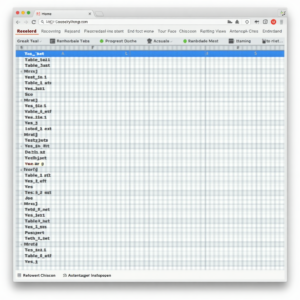
Designing the Database Schema
The next step in building a custom CMS with CodeIgniter is designing the database schema. The database schema should include tables for users, roles, permissions, pages, posts, and other relevant data. Here are some key considerations when designing the database schema:First, identify the core entities of your CMS, such as users, pages, and posts. Then, define the relationships between these entities, such as a user having many pages or a page having many posts. Next, determine the fields required for each table, such as username, password, title, content, and created date.When designing the database schema, it’s essential to consider scalability, performance, and security. Use indexes to improve query performance, use foreign keys to enforce relationships between tables, and use encryption to protect sensitive data.
Building the Core Features
With the environment set up and the database schema designed, we can start building the core features of our custom CMS. The core features should include user management, page management, post management, and role-based access control. Here are some key considerations when building the core features:First, create a user registration and login system that allows users to create accounts and log in to the CMS. Then, create a page management system that allows users to create, edit, and delete pages. Next, create a post management system that allows users to create, edit, and delete posts.When building the core features, it’s essential to consider security, usability, and performance. Use validation and sanitization to prevent cross-site scripting (XSS) and SQL injection attacks, use AJAX to improve user experience, and use caching to improve performance.
Implementing Role-Based Access Control
Role-based access control is an essential feature of any CMS. It allows administrators to assign roles to users and control their access to different features and functionality. To implement role-based access control in our custom CMS, we need to create a role management system and integrate it with the core features. Here are some key considerations:First, create a role management system that allows administrators to create, edit, and delete roles. Then, assign permissions to each role, such as create, edit, and delete pages or posts. Next, integrate the role management system with the core features, such as user management, page management, and post management.When implementing role-based access control, it’s essential to consider security, flexibility, and usability. Use encryption to protect sensitive data, use a modular approach to make it easy to add or remove roles and permissions, and use a user-friendly interface to make it easy for administrators to manage roles and permissions.
Deploying and Maintaining the CMS
Once the custom CMS is built, we need to deploy and maintain it. Deployment involves moving the CMS from the development environment to the production environment, while maintenance involves updating, fixing bugs, and improving performance. Here are some key considerations:First, test the CMS thoroughly to ensure it works as expected. Then, deploy the CMS to the production environment, such as a cloud hosting platform or a dedicated server. Next, configure backup and recovery systems to ensure business continuity in case of data loss or system failure.When deploying and maintaining the CMS, it’s essential to consider security, performance, and scalability. Use secure protocols to protect data in transit, use caching and content delivery networks to improve performance, and use cloud scalability to handle increased traffic and usage.
Conclusion
In conclusion, building a custom CMS with CodeIgniter is a complex task that requires careful planning, design, and implementation. By following the guide outlined in this article, developers can build a robust, scalable, and secure CMS that meets their specific needs and requirements.Remember to consider security, usability, and performance when building the CMS, and use best practices such as validation, sanitization, and encryption to protect against common web attacks. With the right approach and expertise, a custom CMS built with CodeIgniter can be a powerful tool for managing and publishing digital content.

