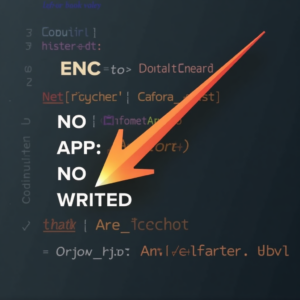
Introduction to CodeIgniter Refactoring
CodeIgniter is a powerful PHP web framework that has been widely used for developing dynamic web applications. However, as applications grow and evolve, they often require refactoring to maintain scalability, readability, and performance. In this comprehensive guide, we will walk you through the process of refactoring a CodeIgniter application, covering the best practices and techniques to improve your codebase.Refactoring is an essential part of software development, as it helps to simplify the code, reduce bugs, and improve maintainability. In CodeIgniter, refactoring involves reorganizing and rewriting the code to make it more efficient, modular, and easy to understand. By the end of this guide, you will have a solid understanding of how to refactor your CodeIgniter application and take it to the next level.
Preparation and Planning
Before diving into the refactoring process, it’s essential to prepare and plan your approach. This involves understanding the current state of your application, identifying areas that need improvement, and setting clear goals for the refactoring process.Create a detailed plan and timeline for the refactoring process, including the specific tasks and goals for each stage. This will help you stay focused and ensure that the refactoring process is completed efficiently and effectively.
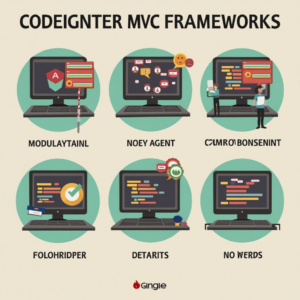
Code Organization and Structure
A well-organized codebase is crucial for a maintainable and scalable application. In CodeIgniter, this involves following the Model-View-Controller (MVC) pattern and keeping each component separate and modular.Start by reviewing your controller files and ensuring that each controller has a single responsibility and is not overloaded with complex logic. Move any duplicated code or helper functions to separate libraries or modules.Next, focus on your model files, making sure that each model is responsible for a specific domain logic and is not mixed with presentation or business logic. Use CodeIgniter’s built-in validation and authentication libraries to simplify your models and improve security.Finally, review your view files, ensuring that they are clean, simple, and focused on presentation logic only. Use templates and partials to reduce duplicated code and improve maintainability.
Database Optimization and Performance
A well-optimized database is critical for application performance, especially in high-traffic or data-intensive applications. In CodeIgniter, this involves using efficient database queries, indexing, and caching.Start by reviewing your database schema, ensuring that each table has the necessary indexes and constraints to support efficient queries. Use CodeIgniter’s built-in database library to simplify query building and execution.Next, focus on optimizing your database queries, using techniques such as lazy loading, caching, and query optimization. Use CodeIgniter’s built-in caching library to store frequently accessed data and reduce database queries.Finally, consider using a database abstraction layer, such as Doctrine or Eloquent, to further improve database performance and simplify query building.
Security and Authentication
Security is a critical aspect of any web application, and CodeIgniter provides several built-in features to help protect your application. In this section, we will cover the best practices for securing your CodeIgniter application, including authentication, authorization, and input validation.Start by reviewing your application’s authentication system, ensuring that it uses a secure password hashing algorithm, such as bcrypt or Argon2. Use CodeIgniter’s built-in authentication library to simplify the authentication process and improve security.Next, focus on input validation, using CodeIgniter’s built-in validation library to ensure that all user input is validated and sanitized. Use techniques such as prepared statements and parameterized queries to prevent SQL injection attacks.Finally, consider using a library such as Ion Auth or Community Auth to further improve authentication and authorization in your CodeIgniter application.
Testing and Debugging
Testing and debugging are essential parts of the refactoring process, ensuring that your application is stable, functional, and free of bugs. In CodeIgniter, this involves using the built-in testing library, as well as third-party libraries and tools.Start by writing unit tests for your application’s components, using CodeIgniter’s built-in testing library to ensure that each component is functioning correctly. Use techniques such as mocking and stubbing to isolate dependencies and improve test coverage.Next, focus on integration testing, using tools such as Selenium or Codeception to test your application’s UI and functionality. Use CodeIgniter’s built-in debugging tools, such as the profiler and logs, to identify performance bottlenecks and errors.Finally, consider using a continuous integration and deployment (CI/CD) pipeline to automate testing, debugging, and deployment of your application.
Conclusion and Next Steps
Refactoring a CodeIgniter application is a challenging but rewarding process that can significantly improve the maintainability, scalability, and performance of your application. By following the best practices and techniques outlined in this guide, you can ensure that your application is well-organized, secure, and efficient.Remember to continuously review and refactor your application, as new features and requirements are added. Stay up-to-date with the latest CodeIgniter releases and community developments to ensure that your application takes advantage of the latest features and improvements.Finally, consider sharing your refactoring experiences and knowledge with the CodeIgniter community, contributing to the growth and improvement of the framework and its ecosystem.

