
Introduction to CodeIgniter Performance Optimization
CodeIgniter is a powerful PHP framework used for building dynamic web applications. However, like any other framework, it requires optimization to ensure better performance and faster page loading times. In this article, we will discuss various techniques to enhance CodeIgniter websites for better performance.Optimizing a CodeIgniter website involves a combination of server-side and client-side improvements. By implementing these techniques, you can significantly improve the performance and user experience of your website.
Server-Side Optimizations
To improve the performance of a CodeIgniter website, start by implementing server-side optimizations. This includes enabling query caching, using a FastCGI handler, and configuring the PHP settings for optimal performance.Enable query caching to reduce the load on your database and improve query execution times. You can use the CodeIgniter query caching feature or a third-party library like Redis or Memcached.Additionally, consider using a FastCGI handler like Nginx or Apache to improve the server’s request processing capabilities. This can significantly improve the performance of your website, especially under high traffic conditions.
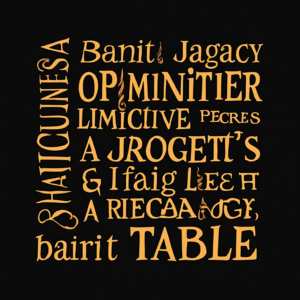
Client-Side Optimizations
Client-side optimizations play a crucial role in improving the performance of a CodeIgniter website. This includes minifying and compressing CSS and JavaScript files, optimizing images, and leveraging browser caching.Use tools like Gzip or Brotli to compress CSS and JavaScript files, reducing their file size and improving page loading times. You can also use a minification tool like UglifyJS to remove unnecessary code and reduce file size.Optimize images by compressing them using tools like TinyPNG or ShortPixel. This can significantly reduce the file size of your images, resulting in faster page loading times.
Database Optimizations
A well-optimized database is essential for a high-performance CodeIgniter website. This includes optimizing database queries, indexing tables, and regular database maintenance.Optimize database queries by using efficient query methods, reducing the number of queries, and using prepared statements. You can use the CodeIgniter query builder to simplify the process of writing efficient queries.Indexing tables can significantly improve query execution times. Use the EXPLAIN statement to analyze your queries and identify tables that require indexing.
Caching Techniques
Caching is a powerful technique for improving the performance of a CodeIgniter website. This includes using page caching, fragment caching, and data caching to reduce the load on your database and server.Use a caching library like CodeIgniter’s built-in cache library or a third-party library like Redis or Memcached to cache frequently accessed data. This can significantly improve page loading times and reduce the load on your server.Fragment caching involves caching small fragments of a page, such as headers or footers. This can be useful for caching frequently accessed content that does not change often.
Content Delivery Networks (CDNs)
A Content Delivery Network (CDN) can significantly improve the performance of a CodeIgniter website by reducing the distance between your users and your website’s assets.Use a CDN to distribute your website’s assets, such as images, CSS files, and JavaScript files, across multiple servers located in different geographic locations. This can reduce the latency and improve page loading times for your users.Popular CDNs include Cloudflare, MaxCDN, and Amazon CloudFront. Choose a CDN that fits your needs and budget to improve the performance and user experience of your website.
Conclusion
Enhancing a CodeIgniter website for better performance involves a combination of server-side and client-side optimizations. By implementing these techniques, you can significantly improve the performance and user experience of your website.Remember to regularly monitor your website’s performance and make adjustments as needed. Use tools like Google PageSpeed Insights and GTmetrix to identify areas for improvement and optimize your website for better performance.

