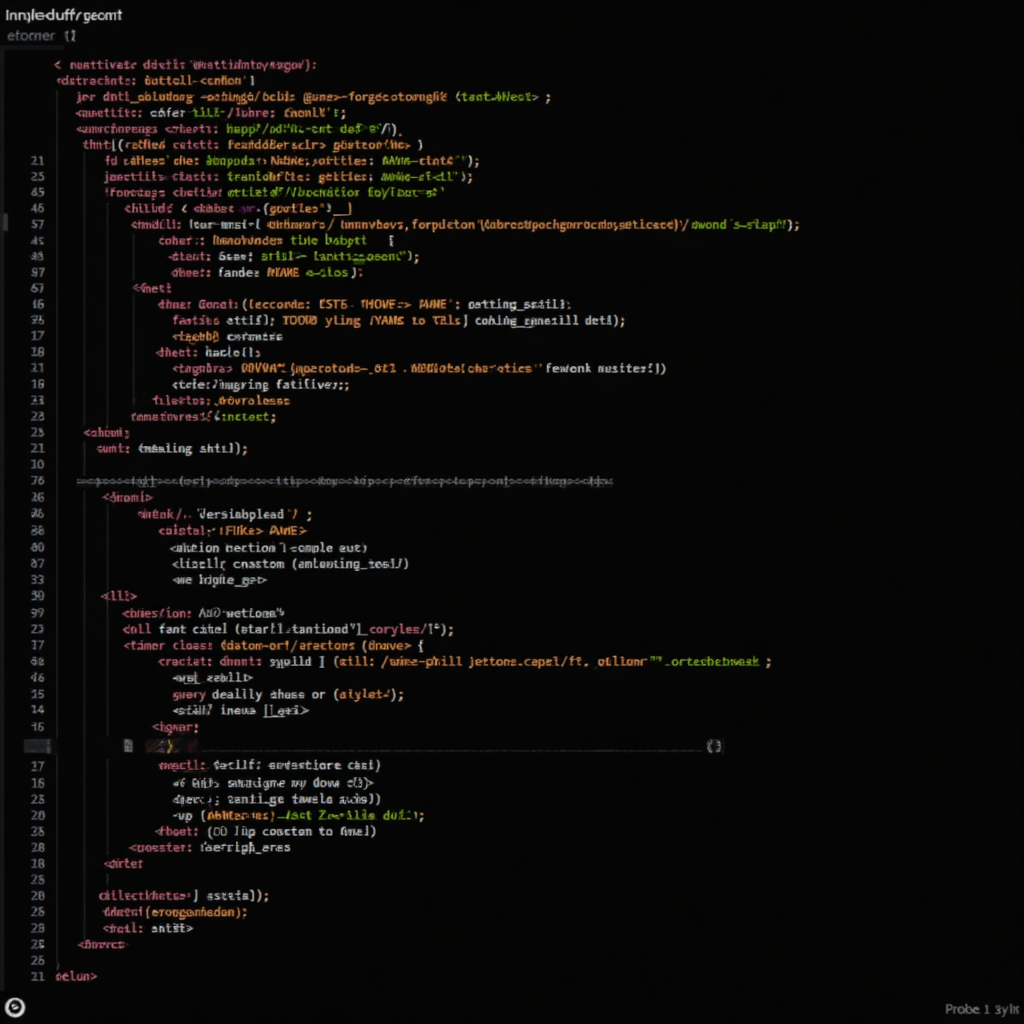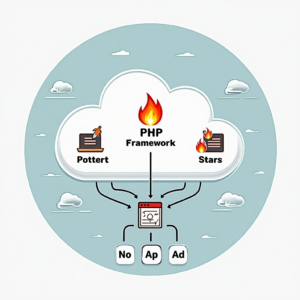
Introduction to Cloud Integration with CodeIgniter
CodeIgniter is a popular PHP framework used for building web applications. With the increasing demand for cloud-based services, integrating CodeIgniter with cloud platforms has become a necessity. In this article, we will discuss how to achieve seamless cloud integration with CodeIgniter.Cloud integration allows you to leverage the scalability, flexibility, and reliability of cloud computing. It enables you to deploy your application on a cloud platform, making it accessible from anywhere and at any time. CodeIgniter provides a robust framework for building web applications, and when combined with cloud integration, it can help you build scalable and efficient applications.
Benefits of Cloud Integration with CodeIgniter
Cloud integration with CodeIgniter offers several benefits, including:Scalability: Cloud platforms provide scalable infrastructure, allowing you to easily scale up or down to meet changing demands. With CodeIgniter, you can build applications that can handle large volumes of traffic and data.Flexibility: Cloud integration allows you to deploy your application on any cloud platform, giving you the flexibility to choose the platform that best suits your needs. CodeIgniter supports multiple cloud platforms, including Amazon Web Services, Microsoft Azure, and Google Cloud Platform.Reliability: Cloud platforms provide reliable infrastructure, ensuring that your application is always available and accessible. CodeIgniter provides a robust framework for building reliable applications, and when combined with cloud integration, it can help you build highly available applications.

Steps to Achieve Seamless Cloud Integration with CodeIgniter
To achieve seamless cloud integration with CodeIgniter, follow these steps:Choose a cloud platform: Select a cloud platform that meets your needs, such as Amazon Web Services, Microsoft Azure, or Google Cloud Platform. Each platform has its own set of features and pricing models, so choose the one that best fits your requirements.Set up a cloud account: Create an account on your chosen cloud platform and set up the necessary infrastructure, such as virtual machines, storage, and databases.Install CodeIgniter: Install CodeIgniter on your cloud platform, either manually or using a cloud-based installation tool. Make sure to follow the installation instructions carefully to avoid any issues.Configure CodeIgniter: Configure CodeIgniter to work with your cloud platform. This may involve setting up environment variables, configuring database connections, and setting up security groups.
Best Practices for Cloud Integration with CodeIgniter
To ensure seamless cloud integration with CodeIgniter, follow these best practices:Use a cloud-based database: Use a cloud-based database, such as Amazon RDS or Google Cloud SQL, to store your application data. This provides scalability and reliability, and reduces the risk of data loss.Implement security measures: Implement security measures, such as encryption and access controls, to protect your application and data from unauthorized access.Monitor and optimize performance: Monitor your application’s performance and optimize it regularly to ensure it is running efficiently. Use cloud-based monitoring tools, such as Amazon CloudWatch or Google Cloud Monitoring, to track performance metrics.Test and deploy regularly: Test and deploy your application regularly to ensure it is working correctly and to fix any issues. Use cloud-based deployment tools, such as AWS CodeDeploy or Google Cloud Deployment Manager, to automate deployment.
Common Challenges and Solutions
When integrating CodeIgniter with cloud platforms, you may encounter several challenges. Here are some common challenges and solutions:Challenge: Database connectivity issuesSolution: Check your database configuration and ensure that the database is properly connected to your CodeIgniter application. Use cloud-based database services, such as Amazon RDS or Google Cloud SQL, to simplify database management.Challenge: Security issuesSolution: Implement security measures, such as encryption and access controls, to protect your application and data from unauthorized access. Use cloud-based security services, such as Amazon IAM or Google Cloud IAM, to manage access and identity.Challenge: Performance issuesSolution: Monitor your application’s performance and optimize it regularly to ensure it is running efficiently. Use cloud-based monitoring tools, such as Amazon CloudWatch or Google Cloud Monitoring, to track performance metrics.
Conclusion
In conclusion, achieving seamless cloud integration with CodeIgniter requires careful planning, execution, and maintenance. By following the steps and best practices outlined in this article, you can integrate your CodeIgniter application with cloud platforms and leverage the scalability, flexibility, and reliability of cloud computing.Remember to choose a cloud platform that meets your needs, set up a cloud account, install and configure CodeIgniter, and implement security measures. Monitor and optimize performance regularly, and test and deploy your application regularly to ensure it is working correctly.With cloud integration, you can build scalable, efficient, and reliable applications that meet the changing demands of your business. So, get started with cloud integration today and take your CodeIgniter application to the next level!